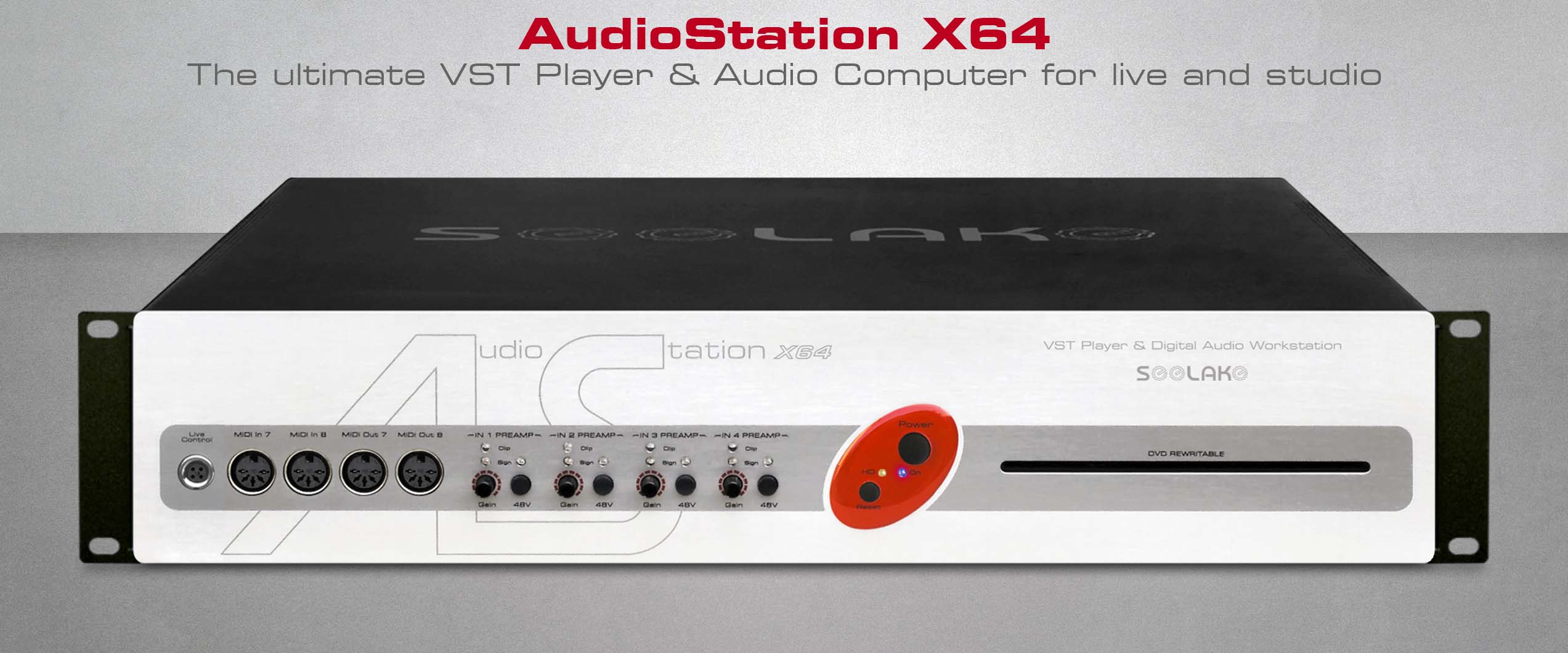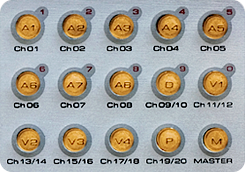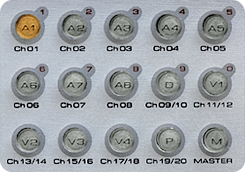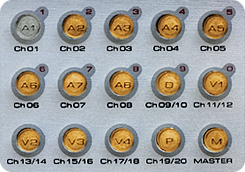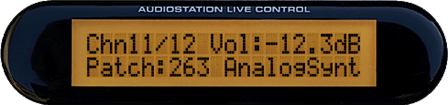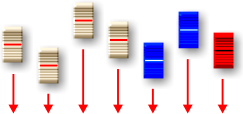Selecting Patches and Performances
Channel patches and performances (console scenes) can be recalled either via MIDI (as explained in the Digital Mixer page) or by LiveControl.
To load a preset in memory, select the desired target channel, then browse the setup list by rotating Data knob, and finally press the knob.
To load whole console scenes (performance), simply select Master channel.
As an alternative, channel selection buttons can be used to enter directly the number of the desired preset, or to scroll to the previous or next preset with dedicated buttons Next (+) and Prev (-).
While using a combination of instruments and effects, it’s possible to choose a new setup and load it in the memory at the right time with just one click.